Let's Build Together
We provide technology, strategic implementation and deep domain expertise to enable transformation and growth. It’s more than just technology!
.svg)
.svg)
No matter your current tech stack, we're here to support you! We provide the world’s leading technology platforms along with full-cycle implementation and strategic consulting.
200+
Clients
15+
Partner Ecosystem
#1
Multiple Top Partner Awards
20+
Countries
How we help
Delivering top-tier technology tailored to meet the exclusive needs of every client.



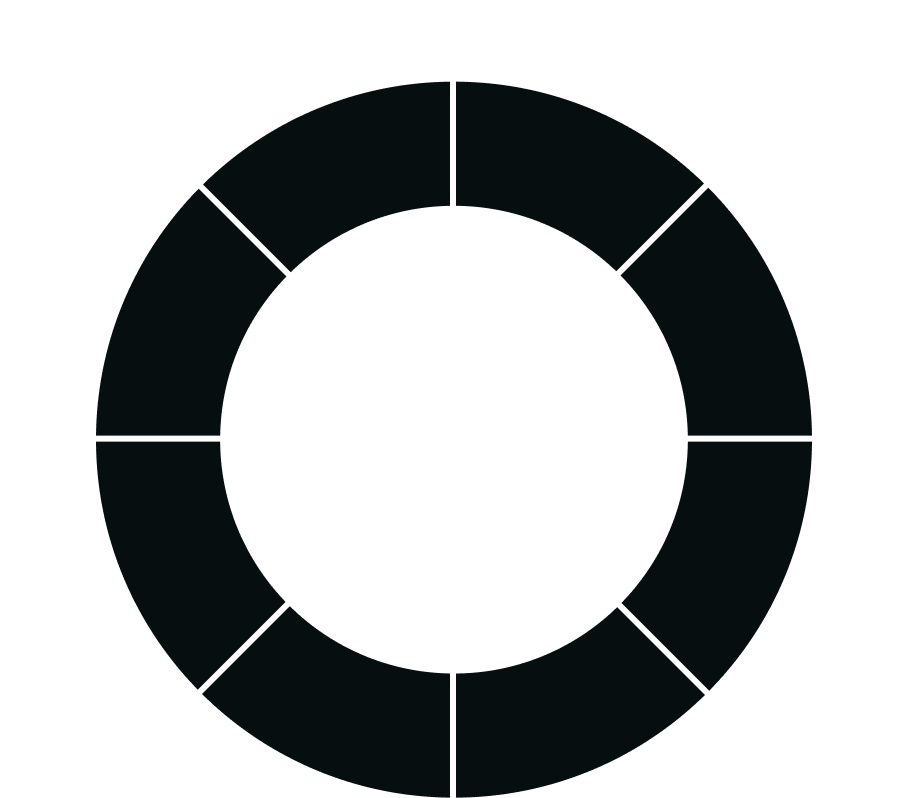








Our Partners
Data Driven Growth
10
Productivity
3
We work with industry leaders in most categories
%20(1).png)
Gartner’s Asana report
.svg)
Braze Named a Leader in 2023 Magic QuadrantTM for Multichannel Marketing Hubs
.png)
Gartner’s Braze report
.svg)
Asana is a Leader in The Forrester Wave: Collaborative Work Management Tools
.png)
Gartner’s Braze report
.svg)
Mixpanel ranked as a leader in multiple categories for G2's 2024 rankings.
.png)
Gartner’s Braze report
.svg)
Miro named a Gartner® Peer InsightsTM Customers' Choice vendor in Visual Collaboration Applications category
We drive our clients' success

Excellent partner! Omtera implemented Mixpanel end to end, conducted hands-on development sessions with our team, held daily calls to oversee the implementation ensuring all issues were addressed. Omtera's team is highly technical, collaborates seamlessly with our development team, systematically resolving any issues. They're consistently responsive, focused on achieving the outcomes we expect even when we exceeded our original scope, they maintained a commitment to customer satisfaction.
Lobna Tarek
Extra

I had the pleasure of working with Omtera as our Mixpanel partner, and I have to say, they were outstanding. Their expertise in Mixpanel and data analytics is second to none, and they consistently provided us with valuable insights and recommendations to improve our product. Their team is highly professional, reliable, and always available to answer any questions we had.
Sema Uğur
Turkcell

I highly recommend Omtera to anyone seeking to work in product and data analytics. They possess a high level of professionalism and are always willing to go above and beyond.
Ceren Tabakoglu
Getir

Having Omtera was really great for both technical and commercial part for our projects.
Heba Fekry
Fawry

It was a wonderful experience working with Omtera! They made all the processes smooth and professional for us.
Taner Yılmaz
Trendyol

Having Omtera in our market has enhanced our experience of utilising Mixpanel to its fullest potential and our utmost benefit. The Omtera team’s availability on the field has provided us with great flexibility. Their prompt approach to addressing our technical or operational needs have enabled us to resolve issues in a much quicker fashion. Since they are aware of the market conditions we operate in, they have a great understanding of the challenges we face and provide us with valuable insights.
Cem Domanic
Bilyoner

Our experience with Omtera has been outstanding. Their team's deep technical expertise and seamless collaboration with our developers made the implementation process smooth and efficient. Omtera's proactive approach in conducting hands-on development sessions and daily oversight calls ensured all our needs were met promptly. They remained highly responsive and adaptable, even as our project scope expanded, consistently focusing on our satisfaction.
Arda Helvacılar
Sertifier
































Insights
Knowledge is power. In case of company grows – it’s money.
Іndustries we strengthen

Discover how our advanced analytics and digital engagement solutions enhance patient interactions and drive operational efficiency in healthcare. We equip your organization with the tools to manage workflows effectively and leverage data insights to improve service delivery in a dynamic healthcare environment.
Get in touch to learn more
.svg)
.svg)

Discover how we accelerate retail growth with targeted strategies and enhance eCommerce operations through our partners and professional services. Our offerings empower you to grow quickly, streamline workflows, and boost sales in the competitive retail and eCommerce landscape.
Get in touch to learn more
.svg)
.svg)

Discover how we accelerate growth in B2B and B2C SaaS with targeted strategies and enhance operations through our comprehensive support services. Our offerings empower your SaaS business to scale rapidly, streamline workflows, and boost subscriber engagement in the competitive tech landscape.
Get in touch to learn more
.svg)
.svg)

Discover how we accelerate growth in gaming and mobile apps with targeted strategies and enhance operations through our innovative technology solutions. Our offerings empower your business to scale quickly, streamline development, and boost user engagement in the competitive digital landscape.
Get in touch to learn more
.svg)
.svg)

Elevate your startup with our cutting-edge analytics and digital engagement solutions. Designed to streamline workflows and enrich customer interactions, our tools empower you to harness data insights and optimize operations, setting the stage for rapid growth and competitive advantage in the bustling startup ecosystem.
Get in touch to learn more
.svg)
.svg)

Discover how we accelerate growth in financial services with targeted strategies and enhance operations through our expert consulting and technology solutions. Our offerings empower your business to scale efficiently, streamline processes, and boost client satisfaction in the competitive financial landscape.
Get in touch to learn more
.svg)
.svg)

Leverage our enterprise-grade solutions to revolutionize your business and enhance operational efficacy. Our partners and services are designed to streamline complex workflows and harness actionable insights, empowering your organization to optimize service delivery and achieve scalable growth in a demanding marketplace.
Get in touch to learn more
.svg)
.svg)

Discover how we accelerate growth in media and entertainment with targeted strategies and enhance operations through our innovative content solutions. Our offerings empower your business to scale rapidly, streamline production, and boost audience engagement in the competitive entertainment landscape.
Get in touch to learn more
.svg)
.svg)

Explore how we drive growth in travel and hospitality with innovative strategies and operational enhancements. Our specialized services enable your business to adapt swiftly, enhance guest experiences, and increase bookings in the competitive travel market.
Get in touch to learn more
.svg)
.svg)

Explore how we drive expansion in on-demand delivery and QSRs through precision-targeted strategies and operational enhancements. Our tailored services enable rapid scaling, efficient order management, and increased customer loyalty in the bustling delivery and quick-service dining markets.
Get in touch to learn more
.svg)
.svg)
Get in Touch
No matter your current tech stack, we're here to support you! We provide the world’s leading technology platforms along with full-cycle implementation and strategic consulting.
Thank you! Your submission has been received!
Oops! Something went wrong while submitting the form.
.svg)





















.svg)









